Dailies: Taking an hour each day to prototype and learn new techniques.
Collection of tutorials and assets from Pluralsight
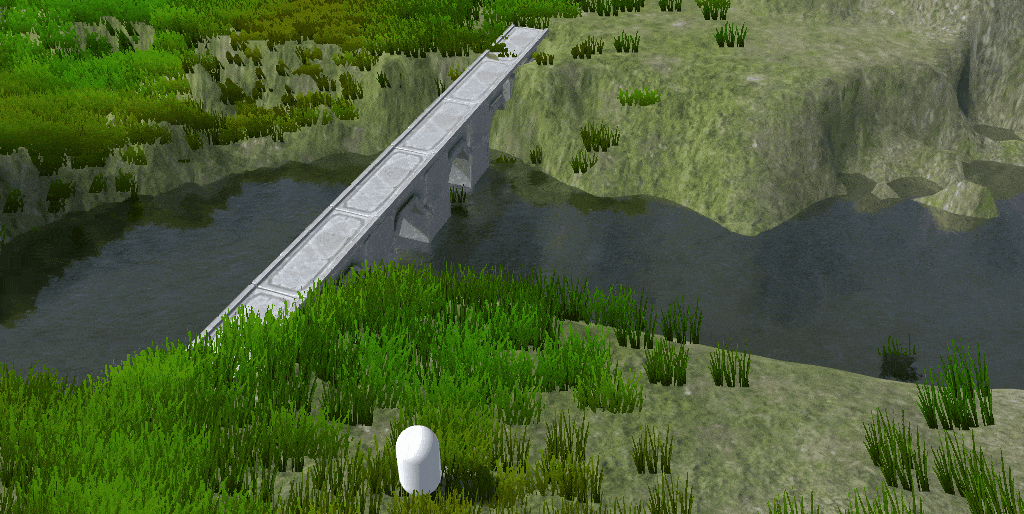
Giving the environment mesh different prios so the AI can decide which path is best.
Here I click on the grass on the other side and the capsule is deciding to avoid the water and take the bridge.
Smart move
Daily 18.10.18 /// 148 // navmesh components / #madewithunity #gamedev

Having some fun now in @unity3d.
Todays daily I learnt how to create a nav mesh agent targeting and following another.
In other words, I’ve created minions.
You’ve been warned, this may go to my head
Daily 18.10.17 /// 147 // minions / #madewithunity #gamedev

Adding navmesh agent to the character.
Started off simple enough but then Visual Studio didn’t recognise ‘using UnityEngine.AI’
and start getting some weird errors ¯_(ツ)_/¯
Daily 18.10.16 /// 146 // navmesh agent / #madewithunity #gamedev
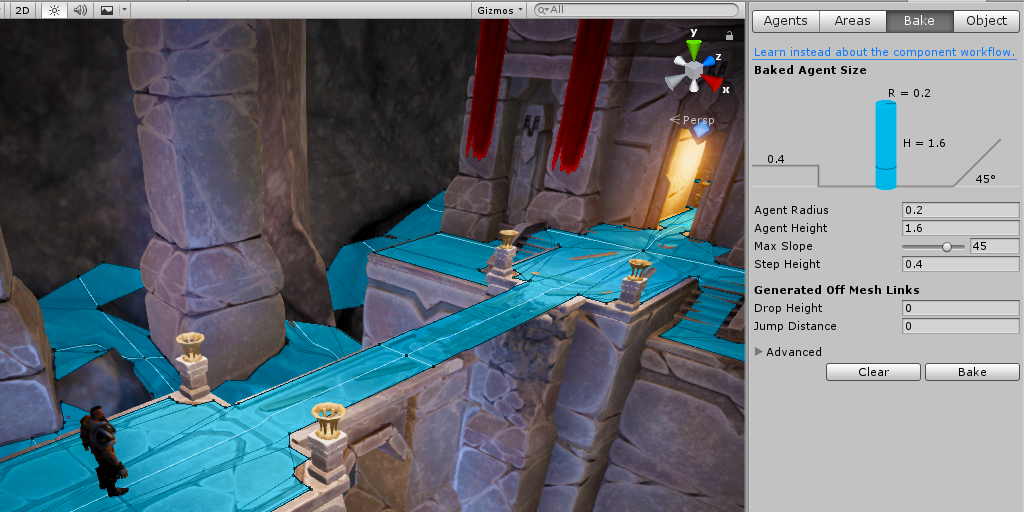
Todays daily, the navmesh agent.
Thankfully @unity3d does all the work for you.
Seems simple enough with a few straightforward inputs such as the players height, width, jump and step distance
Daily 18.10.15 /// 145 // navmesh bake / #madewithunity #gamedev