Dailies: Taking an hour each day to prototype and learn new techniques.
Next up in my 1 hour daily challenge is post processing volumes in Unreal Engine. Post process volumes allow artists and designers to tweak the overall look and feel of the scene. Examples of elements and effects include bloom (HDR blooming effect on bright objects), ambient occlusion, and tone mapping.
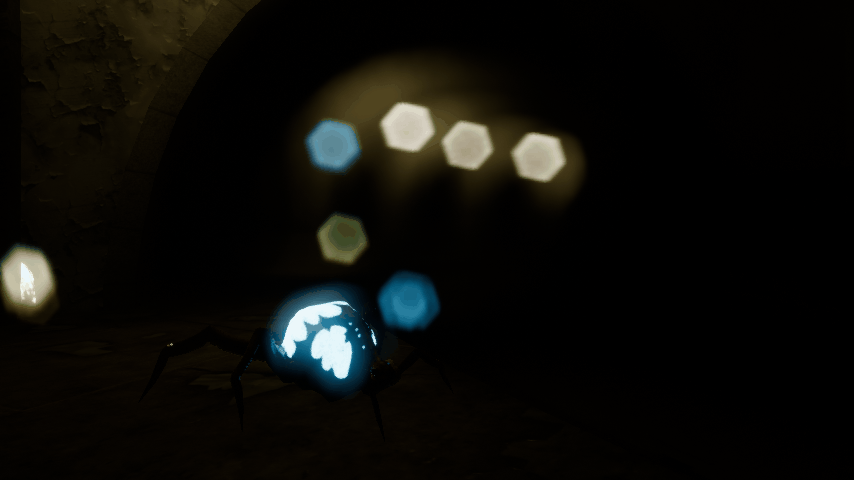
What I learned today in @UnrealEngine… depth of field in post processing. Interesting features that give you a lot of control on where the focus should be and how you wish the blokeh/gaussian blur to look
Daily 18.03.28 /// 82 // depth of field / #UE4
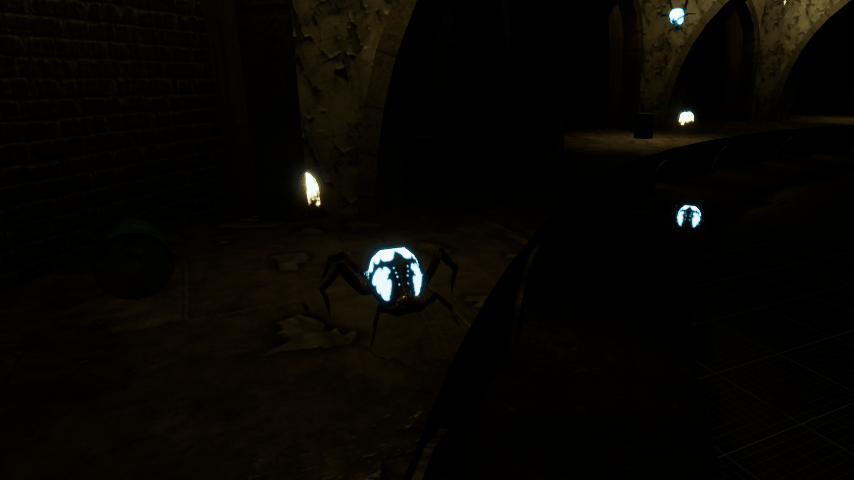
Seems the post processing side of @UnrealEngine is growing fast. Every tutorial I look at has a lot less options then the latest 4.18. Loving the detailed adjustments you can do with the camera lens effects ?
Daily 18.03.25 /// 81 // lens effects / #UE4
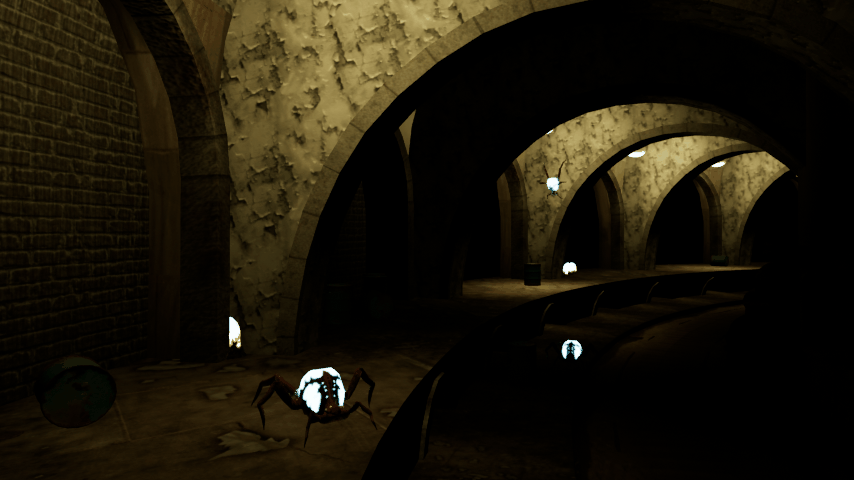
Bloom effects. Allows for great level of detail with the colour gradient of the bloom and the size.
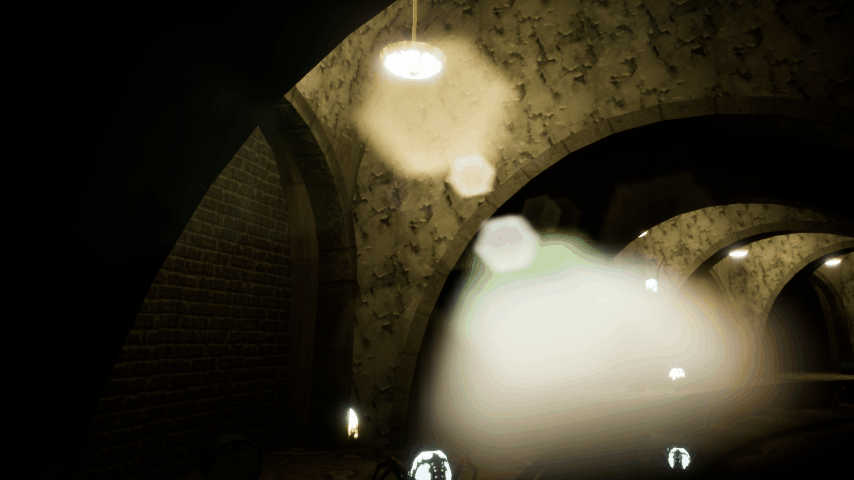
Lens flares offer a massive amount of customisation
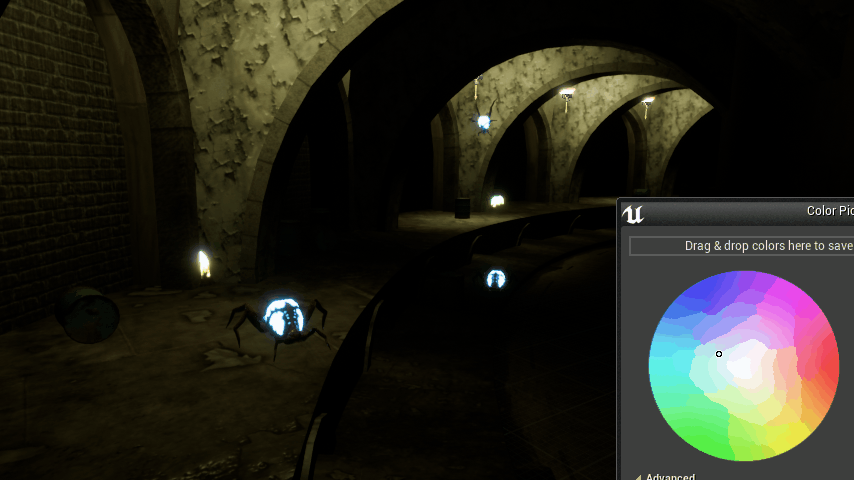
Digging into post processing volumes in @UnrealEngine and seeing whats on offer. Scene colour tint is pretty powerful and can change the mood of a whole scene. Make it colder, warmer, fresh, dry… note to self, this is important
Daily 18.03.25 /// 80 // scene colour tint / #UE4